Anyone who has used Composer for more than a hot second has likely run into the dreaded “out of memory” error. There are a few ways to fix this, including a permanent fix. Let me show you how!
The Problem
The error looks something like this:
PHP Fatal error: Allowed memory size of 1610612736 bytes exhausted (tried to allocate 4096 bytes) in phar:///usr/local/Cellar/composer/1.9.3/bin/composer/src/Composer/DependencyResolver/RuleWatchGraph.php on line 52Fatal error: Allowed memory size of 1610612736 bytes exhausted (tried to allocate 4096 bytes) in phar:///usr/local/Cellar/composer/1.9.3/bin/composer/src/Composer/DependencyResolver/RuleWatchGraph.php on line 52Check https://getcomposer.org/doc/articles/troubleshooting.md#memory-limit-errors for more info on how to handle out of memory errors.This just happened to me while running the following command:
$ composer create-project acquia/lightning-project MY_PROJECTRemember that Composer is using PHP to execute, so in this case the problem is that my computer most likely doesn’t have enough memory to allocate to the PHP process.
Checking PHP Memory Limit
All you have to do to check your PHP Memory Limit is:
1. figure out which php.ini file your computer is currently using (if you followed my guide on setting up a new Macbook and/or are using Homebrew, you likely aren’t using the stock one that shipped with your computer). Run this: $ php --ini
Configuration File (php.ini) Path: /usr/local/etc/php/7.3Loaded Configuration File: /usr/local/etc/php/7.3/php.iniScan for additional .ini files in: /usr/local/etc/php/7.3/conf.dAdditional .ini files parsed: /usr/local/etc/php/7.3/conf.d/ext-opcache.iniYou’re interested in the “loaded” configuration file (so for me, it’s in /usr/local/etc/php/7.3/php.ini).
2. Using your preferred editing method, open up that php.ini file and find the memory_limit setting. This is what I found:
; Maximum amount of memory a script may consume (128MB); http://php.net/memory-limitmemory_limit = 128MBThat’s not NEARLY enough!
Upping Your PHP Memory Limit
1. Using the same steps as above, we’ll want to edit the php.ini file.
Update the default memory_limit. I upped mine to 2048MB (2GB)
; Maximum amount of memory a script may consume (128MB); http://php.net/memory-limitmemory_limit = 2048MBNote: you may have to up it even higher or set it to -1 (for unlimited, which is what the Composer docs suggest).
2. Restart your apache server and terminal so the change will take effect.
sudo apachectl restart3. Run your composer command again.
A Temporary Fix
You can also fix this on a “case by case” basis if you so desire (or your machine is locked down and you can’t change your php.ini file without an administrator’s assistance) by running commands like this:
$ COMPOSER_MEMORY_LIMIT=-1 composer <command>This will ensure that there is no PHP memory limit imposed on the current command being run. It’s not a long term fix though, so if you don’t up the memory limit permanently you will likely have to do this over and over again!
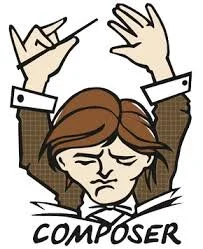









Dependency trees can be massive, and with the upcoming Drupal 10 release PHP 8.1 could have a significant impact on your project.